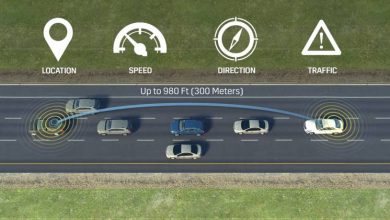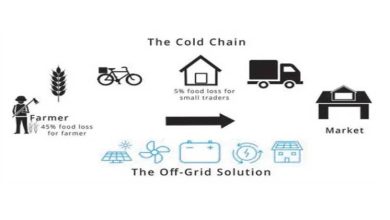7 Website Design Trends That Will Transform User Experience in 2025

A well-designed website can make or break your online presence. As we look ahead to 2025, website design is evolving faster than ever, bringing new ways to connect with visitors and turn them into customers. Let’s explore the seven biggest trends that will shape how websites look and work in the near future.
Why These Trends Matter for Your Business
Picture this: someone visits your website and leaves within seconds because it feels outdated or confusing. That’s lost business. With 94% of first impressions being design-related, staying current with website design trends isn’t just about looking modern – it’s about growing your business.
7 Website Design Trends to transform User Experience
1. AI-Powered Personalization: Making Every Visit Unique
Remember how Amazon seems to read your mind with product suggestions? That’s AI personalization at work, and it’s becoming a must-have for websites.
The Numbers Don’t Lie
Recent studies show that 80% of people are more likely to buy when they get a personalized experience. This isn’t just a trend – it’s what customers expect.
Success Story: Singapore Airlines’ Digital Transformation
Singapore Airlines revolutionized their website by adding smart AI features:
- Custom flight recommendations based on past searches
- Automatic language and currency switching
- Personalized deals based on travel history
- Smart booking forms that remember preferences
The results? A impressive 35% jump in online bookings and significantly higher customer satisfaction scores.
Making Personalization Work for You
- Start with basic personalization like location-based content
- Use cookies to remember user preferences
- Add product recommendations based on browsing history
- Track what works and adjust accordingly
Expert Tip
“Start small with personalization, but start now,” advises Brian Ho, a leading Singapore digital marketer. “Even simple changes like showing local content can make a big difference.”
2. Voice Interface: The New Way to Browse
By 2025, half of all internet searches will be voice-based. This isn’t just about keeping up with trends – it’s about making your website more accessible and user-friendly.
Why Voice Matters
- Faster than typing for many users
- More natural and intuitive
- Great for accessibility
- Works well with mobile devices
Practical Applications
- Voice search functionality
- Voice-activated navigation
- Voice form filling
- Multilingual voice support
Implementation Tips
- Start with basic voice search
- Optimize content for natural language
- Test with different accents and languages
- Regularly update voice commands
3. Clean and Simple Design: Less is More
The numbers are clear: 70% of users prefer simple, uncluttered websites. This isn’t just about looks – it’s about making your website easy to use.
Case Study: DBS Bank’s Success
After simplifying their website design, DBS Bank saw:
- 40% fewer navigation-related support calls
- 25% increase in mobile users
- 30% improvement in task completion rates
Key Elements of Clean Design
- Clear navigation menus
- Plenty of white space
- Readable fonts
- Simple color schemes
- Strategic use of images
Making Simplicity Work
- Remove unnecessary elements
- Use clear headings and subheadings
- Create breathing room with white space
- Make calls-to-action stand out
- Keep menus simple and logical
4. 3D and AR Integration: Making Websites Interactive
With the AR market set to reach $198 billion by 2025, websites are getting more immersive. This isn’t just about looking cool – it’s about giving users better ways to interact with your content.
Practical Applications
- Virtual product try-ons
- 3D product viewers
- Interactive virtual tours
- Augmented reality displays
Success Stories
A Singapore furniture retailer added 3D product viewers and saw:
- 40% increase in time spent on site
- 25% reduction in returns
- 35% higher conversion rates
Implementation Guidelines
- Ensure fast loading times
- Provide fallback options
- Test across different devices
- Start with high-impact products
5. Dark Mode: More Than Just Aesthetics
With 82% of users preferring dark mode, this isn’t just a passing fad. It’s about user comfort and accessibility.
Benefits of Dark Mode
- Reduces eye strain
- Saves battery life
- Improves readability
- Creates visual appeal
Technical Considerations
- Automatic mode detection
- Smooth transitions
- Consistent branding
- Proper contrast ratios
Expert Insight
“Dark mode isn’t just about aesthetics,” says Sarah Lee, UX Designer at a leading Singapore web agency. “It’s about creating comfortable viewing experiences across different environments and devices.”
6. Accessibility: Designing for Everyone
With 25% of adults having some form of disability, making websites accessible isn’t optional – it’s essential.
Key Accessibility Features
- Screen reader compatibility
- Keyboard navigation
- High contrast options
- Alt text for images
- Clear heading structure
Business Benefits
- Larger potential audience
- Better SEO rankings
- Improved user experience
- Legal compliance
- Enhanced reputation
Implementation Steps
- Audit current accessibility
- Fix navigation issues
- Improve color contrast
- Add alt text to images
- Test with actual users
7. Speed Optimization: Every Second Counts
A one-second delay in page load time can reduce conversions by 7%. In today’s fast-paced world, speed isn’t just nice to have – it’s essential.
Case Study: Singapore E-commerce Success
After optimizing their website speed, a major Singapore online retailer saw:
- 45% reduction in bounce rates
- 30% increase in page views
- 25% improvement in conversions
Speed Optimization Techniques
- Image compression
- Code minification
- Browser caching
- Content delivery networks
- Mobile optimization
Measuring Success
- Use Google PageSpeed Insights
- Monitor loading times
- Track user behavior
- Measure conversion rates
- Compare mobile vs desktop
Making These Trends Work for Your Business
Action Plan
- Audit your current website
- Prioritize improvements
- Set realistic timelines
- Test with real users
- Measure results
Budget Considerations
- Start with high-impact changes
- Phase improvements over time
- Focus on ROI
- Consider long-term benefits
The Future of Web Design
Website design isn’t just about looking good – it’s about creating experiences that work for everyone. As we move towards 2025, the most successful websites will be those that combine these trends thoughtfully to meet user needs.
Next Steps to grow your business webiste
- Review your current website
- Identify priority improvements
- Plan your updates
- Choose the right partners
- Start implementing changes
Remember, you don’t need to implement all these trends at once. Start with what makes the most sense for your business and your users, then build from there.