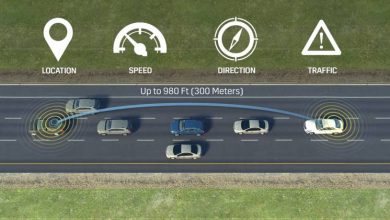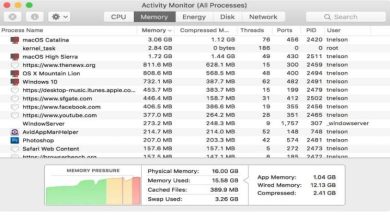The Best Webcam Video Conferencing For Google Meet 2024

In the constantly changing world of digital communication and remote work, video conferencing systems are now essential resources for individuals and companies. Among these platforms, Google Meet has become a well-liked option due to its strong features for virtual meetings and collaboration as well as its smooth connection with other Google Workspace apps. However, one needs to consider the significance of high-quality webcams to fully optimize the Google Meet experience.
As remote work grows more common, the demand for dependable video conferencing solutions like wireless conference cameras has risen dramatically. Google Meet has risen offering teams a safe and user-friendly platform to communicate and work together no matter where they are physically located. However, the hardware, particularly the webcam is just as important to the success of virtual meetings as the software.
Importance of High-Quality Webcams
- A camera provides a clear and sharp view of the conference participants and acts as the gateway to the virtual world.
- Clarity, resolution, low-light performance, and other aspects of the meeting experience are all directly impacted by the webcam’s quality.
- In professional meetings where first impressions are important, a blurry or distorted video stream could damage the presenter’s professionalism and credibility.
- The camera has evolved into a necessary tool for efficient communication with the rise of online interviews, remote presentations, and virtual events.
- Whether you’re giving a big speech, interviewing for a job, or pitching a new idea to clients, having a good webcam may really help you engage the audience and communicate your message effectively.
Selection Criteria for the Ideal Webcam for Google Meet
A number of considerations are made in order to guarantee the best possible performance and compatibility when choosing a webcam for Google Meet in 2024
Resolution and Image Quality
For clear, detailed video output, look for webcams with at least 1080p Full HD resolution or greater. A 4K Video conference camera gives clearer images at higher resolutions, particularly for exchanging documents or presentations during meetings.
Low-Light Performance
To preserve clarity and visibility in areas with poor lighting, use a webcam equipped with cutting-edge low-light correction technology. For remote workers who do not always have access to ideal lighting conditions, this feature is very important.
Field of View
Consider the webcam’s FOV, which determines the size of the scene captured. For group meetings or presentations when several people need to be seen within the frame, a broader field of view is advantageous.
Auto-Focus and Auto-Exposure
Select webcams that have the features of auto-focus and auto-exposure to make sure the camera adapts to changing lighting conditions and keeps a sharp focus on the topic.
Compatibility and Integration
Make sure the webcam works with Google Meet and interfaces with the platform without the need for extra drivers or software. For a hassle-free setup, look for webcams that offer plug-and-play capabilities.
Built-in Microphone
Although it has nothing to do with the webcam’s visual quality, an integrated microphone can make audio setup easier and clear up desk clutter. To ensure crystal-clear audio transmission, look for webcams equipped with noise-canceling microphones.
Mounting options
Depending on your setup preferences and workspace design, take into consideration the mounting alternatives available for the webcam, such as clip-on, tripod, or independent mounts.
The Best Webcams for Google Meet in 2024
Benchmark’s Wireless 4K PTZ Webcam
With high resolution, Benchmark’s Wireless 4K PTZ Video Conferencing Camera offers remarkable clarity. With accurate pan, tilt, and zoom settings for ideal viewing angles, it’s ideal for home and corporate security setups. A tripod can be used to provide flexibility in any meeting area, or mounting on walls, ceilings, or tabletops is another option for versatile installation.
Logitech C920 HD Pro Webcam
The Logitech C920 is well-known for its superb image quality and has superior low-light correction, autofocus, and 1080p Full HD resolution. For business meetings and presentations, it offers crystal-clear video output and interacts with Google Meet with ease.
Razer Kiyo Pro
Boasting a high-performance CMOS sensor, adaptive light sensor, and HDR-enabled video output, the Razer Kiyo Pro was designed with professional streaming and video conferencing in mind. For those looking for the best webcam quality possible, Google Meet users should choose it for its highly adjustable field of vision and exceptional low-light capabilities.
Microsoft LifeCam Studio
With excellent optics and TrueColor technology, the Microsoft LifeCam Studio produces rich and lifelike video quality in a variety of lighting settings. For great audio capture during Google Meet sessions, it has an omnidirectional microphone, autofocus, and 1080p HD widescreen video.
Anker PowerConf C300 Webcam
This webcam offers 1080p Full HD resolution and AI-powered auto-framing to provide professional-grade video conferencing experiences. Its two stereo microphones and wide-angle lens provide the best possible visibility and audio clarity.
Excellent cameras for Google Meet are essential as we go through the constantly evolving world of remote work. Investing in a high-end webcam enhances professionalism.
You may select a webcam that best suits your needs and takes your Google Meet sessions to new levels of clarity and professionalism. You may successfully connect, interact, and work together with coworkers, clients, and stakeholders anywhere in the world with the correct webcam promoting productivity and success in the digital age.