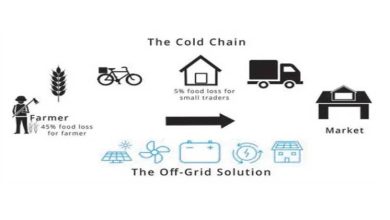Mastering iPhone Volume Controls: A Comprehensive Guide

In today’s tech-dominated world, smartphones have become an extension of ourselves, holding various features and functions. Among these, one that seems deceptively simple yet often misunderstood is the ability to control the iPhone’s volume. This feature doesn’t just offer a louder audio experience but a richer, more personalized one. Today, we’re delighted to share some insights from Megan O’Hara of Easy IT and Robert Giannini of GiaSpace on managing iPhone volume.
Megan O’Hara, a renowned tech expert at Easy IT, starts our discussion with a tip iPhone users often overlook: understanding the two primary volume settings on an iPhone – Ringer and Alerts Volume and Media and App Volume. “By understanding these two fundamental settings, you’re able to fine-tune your iPhone’s audio experience to meet your specific needs,” Megan shares.
She explains how to control these settings through the iPhone’s Settings and Control Center, emphasizing the convenience and accessibility of these features. “Navigating through these settings becomes second nature once you get the hang of it, making your iPhone experience more seamless,” Megan adds.
Further enhancing our understanding, Robert Giannini of GiaSpace recommends using the built-in equalizer settings on the iPhone to improve overall audio quality. “Many users are unaware of the ‘Late Night’ setting under the EQ options in the Music settings. Selecting it can give your iPhone audio a significant boost in volume and clarity,” Giannini reveals.
Megan and Robert stress the importance of headphone safety. “Ensuring your audio isn’t too loud for extended periods is a crucial part of maintaining good ear health,” Giannini adds. Megan agrees, “While we want the best audio experience, protecting our hearing health is vital.”
As technology advances, making the most of these features will enable you to use your iPhone to its full potential. Megan O’Hara and Robert Giannini’s tips provide a clear roadmap to achieving the perfect audio balance for your listening preferences, enhancing your iPhone experience and your overall relationship with technology.
So, whether you’re an avid music listener, a movie enthusiast, or frequently making calls, understanding and effectively managing your iPhone’s volume will create a richer, more personalized audio experience.